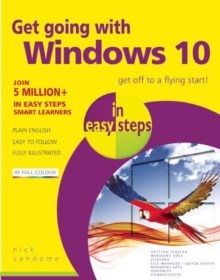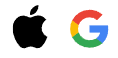Description
| Product ID: | 9781840786842 |
| Product Form: | Paperback / softback |
| Country of Manufacture: | GB |
| Title: | Get Going with Windows 10 in Easy Steps |
| Authors: | Author: Nick Vandome |
| Page Count: | 104 |
| Subjects: | Personal computers, Personal computers, Microsoft (Windows) operating systems, Windows & variants |
| Description: | Select Guide Rating A pocket-size book, looking specifically at traditional desktop and laptop users so that readers can quickly become as familiar with Windows 10 as earlier versions of the operating system, in the familiar In Easy Steps style. Get Going with Windows 10 in easy steps is a full-colour, pocket-size guide which features all the basics so that you find your way around Windows 10 quickly. It covers the original version of Windows 10, released 29th July 2015, and covers: The return of old favourites and the addition of new features help elevate Windows 10 to the most advanced operating system that Microsoft has produced. Get going with Windows 10 in easy steps is a handy, concise guide so that you can get off to a flying start with Windows 10. |
| Imprint Name: | In Easy Steps Limited |
| Publisher Name: | In Easy Steps Limited |
| Country of Publication: | GB |
| Publishing Date: | 2015-08-14 |