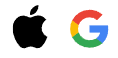Description
| Product ID: | 9781484228890 |
| Product Form: | Paperback / softback |
| Country of Manufacture: | US |
| Title: | The Cool Stuff in Premiere Pro |
| Subtitle: | Learn advanced editing techniques to dramatically speed up your workflow |
| Authors: | Author: Andy Edwards, Paul Murphy, Jarle Leirpoll, Dylan Osborn |
| Page Count: | 1225 |
| Subjects: | Internet and digital media: arts and performance, Graphical & digital media applications, Graphics programming, Graphics programming |
| Description: | Gain in-depth knowledge of Premiere Pro, and learn how the software “thinks.” You'll acquire new skills that will help you choose the best workflow for your project, and simplify and accelerate your video editing process. Learn how you can edit a lot faster with smarter workflows that automate several steps in the editing process. You'll also see how custom settings, presets, keyboard shortcuts and templates saves hours of work. By tailoring the software to your needs you save clicks on just about every task. With many traditional jobs now being done by one person, its important to understand audio smoothing, color grading, motion graphics, and advanced editing techniques. You’ll learn these skills and disciplines and see how they'll enhance your project's workflow. All the authors are professional editors and want to know exactly how to cut your film as fast as possible with top quality output. There is invaluable information in The Cool Stuff in Premiere Pro that’s not available anywhere else – not even in Adobe’s own manuals. What You'll LearnEdit faster, no matter what the projectUnderstand the technical stuff, like timeline settings, render codecs, color subsampling, export settings, effect controls and monitor settingsKnow when to send your clips to other Adobe software, and how to treat them there. Master the Premiere Pro timeline, even stacks of timelines, and edit, trim and adjust with easeWho This Book Is ForVideo journalists (and everyone else) will learn how to edit faster and get home in time for dinner. Bloggers will learn how to make their online video and audio “pop”. Film cutters will learn how to organize, rough cut and fine tune huge amounts of material effectively and how to output for digital cinema. Experienced video editors will learn how to deal with multi-track audio and to work faster in every step of the edit. Marketing people who edit video for social media and web pages will learn simpler ways to make a faster cut. Teachers in media studies will understand the logic in Premiere Pro, and be better prepared for teaching video editing. This book provides you with in-depth knowledge of Premiere Pro, and explains how the software “thinks”. With new skills you can choose the best workflow for your project, and simplify and accelerate your video editing process. All the authors are professional editors and want to know exactly how to cut your film as fast as possible with top quality output. There is invaluable information in The Cool Stuff in Premiere Pro that’s not available anywhere else – not even in Adobe’s own manuals.
What You''ll Learn:
Who This Book Is For:
|
| Imprint Name: | APress |
| Publisher Name: | APress |
| Country of Publication: | GB |
| Publishing Date: | 2017-10-13 |