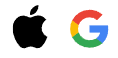Description
| Product ID: | 9781119762966 |
| Product Form: | Paperback / softback |
| Country of Manufacture: | US |
| Series: | Teach Yourself VISUALLY (Tech) |
| Title: | Teach Yourself VISUALLY Chromebook |
| Authors: | Author: Guy Hart-Davis |
| Page Count: | 352 |
| Subjects: | Computer hardware, Computer hardware |
| Description: | Select Guide Rating Teach Yourself VISUALLY Chromebook is your ultimate guide to getting the most out of your Chromebook! Designed for ease of use and portable functionality, Chromebook is the device of choice for children, teens, and adults alike. Learn to setup and use your new Chromebook by configuring essential settings and connecting external devices. When you first open your Chromebook, you'll see several app icons sitting at the bottom of the screen. This area is called the Shelf, and it mimics the Windows taskbar. The Chrome OS Shelf shows which apps are running and provides an easy way to launch apps. To make the Chromebook your own you'll want to add your commonly used apps to the Shelf, and remove the ones you don't use. This guide will also teach you tips and tricks for how to share content with others from your Chromebook and how to download, run, and manage your applications! Chromebook is designed to be one of the most feature-rich and user-friendly solutions that allows users the portable functionality of a laptop and tablet running Chrome OS with the ability to run Android apps and Linux desktop apps. Get started with Chromebook with over 800 full-color imagesMaster ChromeOS and get up and running in no timePersonalize your desktop background |
| Imprint Name: | Visual |
| Publisher Name: | John Wiley & Sons Inc |
| Country of Publication: | GB |
| Publishing Date: | 2021-01-04 |