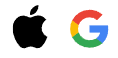Shipping costs: All shipping costs calculated in the cart or during the checkout process.
Standard service (normally 2-3 working days): 48hr Tracked service.
Premium service (next working day): 24hr Tracked service – signature service included.
Royal mail: 24 & 48hr Tracked: Trackable items weighing up to 20kg are tracked to door and are inclusive of text and email with ‘Leave in Safe Place’ options, but are non-signature services. Examples of service expected: Standard 48hr service – if ordered before 3pm on Thursday then expected delivery would be on Saturday. If Premium 24hr service used, then expected delivery would be Friday.
Signature Service: This service is only available for tracked items.
Leave in Safe Place: This option is available at no additional charge for tracked services.