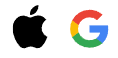| Description: | My Windows 11 Computer for Seniors Easy, clear, readable, and focused on what you want to do Step-by-step instructions for the tasks you care about most Large, full-color, close-up photos show you exactly what to do Common-sense help whenever you run into problems Tips and notes to help you do even more Over the years, you've learned a lot. Now, learn Windows 11! We've brought together all the Windows 11 skills you need to stay connected and safe, express your creativity, find new passions, and live a better, healthier life. Our crystal-clear instructions respect your smarts but never assume you're an expert. Big, colorful photos on nearly every page make this book incredibly easy to read and use! * Get started with Windows 11, whether you're experienced with computers or not* Learn all that's new and different in Windows 11, including the new taskbar and Start menu* Reliably connect to the Internet, both at home and away* Explore the Web with the Microsoft Edge browser and Google Search* Make and receive video and voice calls with Microsoft Teams and Zoom* Send and receive email with the Windows Email app* Shop safely online and avoid online scams* Find, install, and use the best Windows apps* Connect your phone to your PC to text, make calls, and share photos* Stay connected with friends and family on Facebook, Pinterest, and Twitter* Store, touch up, and share your pictures* Keep track of all your files and folders* Watch streaming TV shows and movies and listen to streaming music on your PC* Configure Windows 11 to work better for those with vision and physical challenges* Fix common PC problems and manage Windows updates
My Windows 11 Computer for Seniors Easy, clear, readable, and focused on what you want to do Step-by-step instructions for the tasks you care about most Large, full-color, close-up photos show you exactly what to do Common-sense help whenever you run into problems Tips and notes to help you do even more
Over the years, you''ve learned a lot. Now, learn Windows 11!
We''ve brought together all the Windows 11 skills you need to stay connected and safe, express your creativity, find new passions, and live a better, healthier life. Our crystal-clear instructions respect your smarts but never assume you''re an expert. Big, colorful photos on nearly every page make this book incredibly easy to read and use!
* Get started with Windows 11, whether you''re experienced with computers or not
* Learn all that''s new and different in Windows 11, including the new taskbar and Start menu
* Reliably connect to the Internet, both at home and away
* Explore the Web with the Microsoft Edge browser and Google Search
* Make and receive video and voice calls with Microsoft Teams and Zoom
* Send and receive email with the Windows Email app
* Shop safely online and avoid online scams
* Find, install, and use the best Windows apps
* Connect your phone to your PC to text, make calls, and share photos
* Stay connected with friends and family on Facebook, Pinterest, and Twitter
* Store, touch up, and share your pictures
* Keep track of all your files and folders
* Watch streaming TV shows and movies and listen to streaming music on your PC
* Configure Windows 11 to work better for those with vision and physical challenges
* Fix common PC problems and manage Windows updates
|