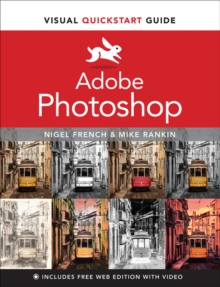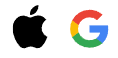Description
| Product ID: | 9780137640836 |
| Product Form: | Paperback / softback |
| Country of Manufacture: | US |
| Series: | Visual QuickStart Guide |
| Title: | Adobe Photoshop Visual QuickStart Guide |
| Authors: | Author: Mike Rankin, Nigel French |
| Page Count: | 352 |
| Subjects: | Photo and image editing, Photo & image editing |
| Description: | Select Guide Rating Learn Adobe Photoshop with the Visual QuickStart Guide—the quick and easy way! Visual QuickStart Guide is an easy, visual approach to learning. Concise steps and explanations, using pictures to guide you through Adobe Photoshop get you up and running in no time. In addition, the free Web Edition of the book includes more than 4 hours of video, enhancing and expanding the information in the book while providing an alternative method for learning. Whether you're an experienced designer or an enthusiastic newcomer, Photoshop gives you all the tools you need to create almost any photographic image you can imagine, using a vast array of powerful tools and options. Learn best practices for flexible, collaborative workflows. Employ efficient production techniques to select, size, crop, mask, composite, color correct, and retouch. Enhance your images with editable type, vector artwork, and creative special effects. This book provides you with: An easy visual approach that uses pictures to guide you through Adobe Photoshop features and show you what to doConcise steps and explanations that help you get up and running in no timeThe best content and value around, page for pageAccess to the Web Edition, a free online version of the book with embedded video Learn Adobe Photoshop with the Visual QuickStart Guide—the quick and easy way! Visual QuickStart Guide is an easy, visual approach to learning. Concise steps and explanations, using pictures to guide you through Adobe Photoshop get you up and running in no time. In addition, the free Web Edition of the book includes more than 4 hours of video, enhancing and expanding the information in the book while providing an alternative method for learning. Whether you''re an experienced designer or an enthusiastic newcomer, Photoshop gives you all the tools you need to create almost any photographic image you can imagine, using a vast array of powerful tools and options. Learn best practices for flexible, collaborative workflows. Employ efficient production techniques to select, size, crop, mask, composite, color correct, and retouch. Enhance your images with editable type, vector artwork, and creative special effects. This book provides you with:
|
| Imprint Name: | Peachpit Press Publications |
| Publisher Name: | Pearson Education (US) |
| Country of Publication: | GB |
| Publishing Date: | 2022-11-25 |