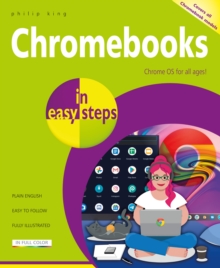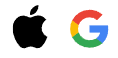Description
| Product ID: | 9781840789584 |
| Product Form: | Paperback / softback |
| Country of Manufacture: | GB |
| Series: | In Easy Steps |
| Title: | Chromebooks in easy steps |
| Subtitle: | Ideal for Seniors |
| Authors: | Author: Philip King |
| Page Count: | 192 |
| Subjects: | Digital Lifestyle and online world: consumer and user guides, Digital lifestyle, Personal computers, Personal computers |
| Description: | Select Guide Rating A handy guide for anyone new to using a Chromebook – ideal for Seniors! Chromebooks in easy steps illustrates all the clever features of this versatile, budget-friendly alternative to a Windows laptop or MacBook. Covering all Chromebook models, it: Ideal for anyone new to the Chromebook, including Senior readers. |
| Imprint Name: | In Easy Steps Limited |
| Publisher Name: | In Easy Steps Limited |
| Country of Publication: | GB |
| Publishing Date: | 2022-03-10 |